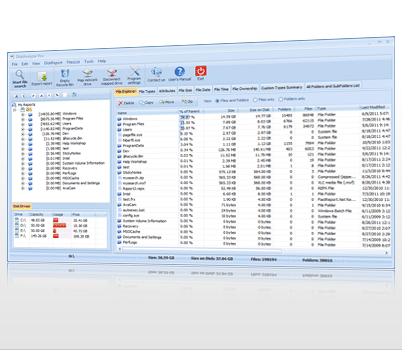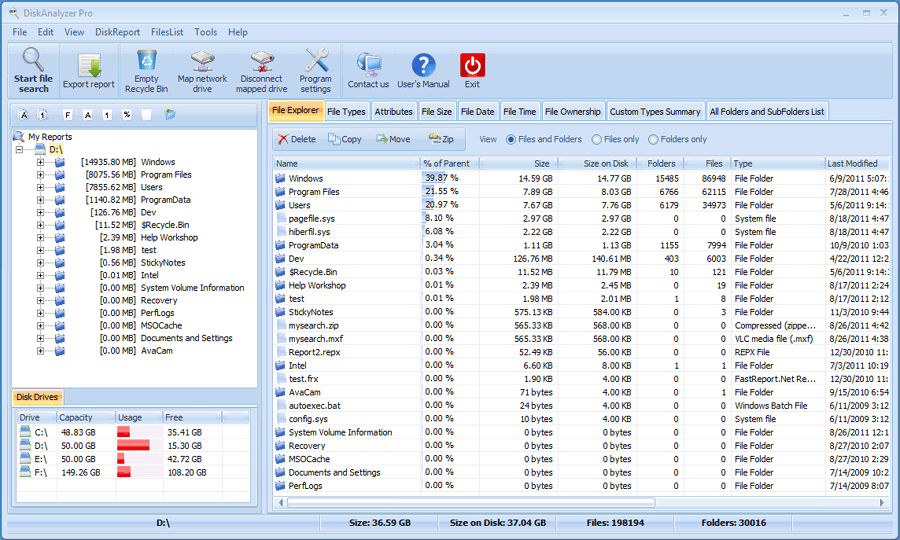Features and Benefits
-

Detailed disk space consumption reports
Manage disk space consumption grouped by file type, file size, attributes, file date, and file ownership. Drill down and examine which files are using up your valuable disk space. It's likely that your current hard drive is large enough for your needs if you manage your data storage prudently.
-

Search for unwanted files with your own search criteria
DiskAnalyzer Pro allows you to specify your own search terms while looking for unwanted files and folders consuming your disk space.
-

Find and delete junk and temporary files
Month after month, we all accumulate useless files. Every time we visit the Internet, we're creating junk files and temporary Internet files on our hard drives. You probably have hundreds - or thousands - of zero-size files on your hard disk today. DiskAnalyzer Pro finds them and makes it simple to delete them.
-

Locate the biggest folders and oldest files
Create a list of the largest space-grabbing folders and the oldest unused files on your hard disk drives. You may be able to delete these worthless files immediately, and free up some valuable disk space.
-

Find duplicate images, videos, and compressed files
Network computers are often filled with videos, images, audio files, and compressed files duplicated all over the hard disk. DiskAnalyzer Pro can locate these files and help you to remove the ones that you no longer need.
-

Scheduling and Command-line scanner
It's easy to run DiskAnalyzer Pro overnight or when your computer isn't being otherwise used. The command-line scanner will launch the disk search, and you can analyze the results at your leisure. The software works with any scheduling program, including the one that is built into Windows.
-

All folders and subfolders report sorted by file size
This report allows you to immediately pick the low-hanging fruit. You'll see all of the folders and subfolders, sorted by file size. You'll learn immediately where the largest number of big files are being stored.
-

Integrated File Explorer and Viewer
The built-in File Explorer and Viewer is an additional tool that helps you identify and remove junk files. View text files, Word documents, and other popular file types, and delete the ones that are no longer needed. You can filter the search with multiple criteria such as filename (with wild cards), file size, date, and more.
-

Export disk space reports to external file formats
Save your disk management reports as HTML, comma-delimited (CSV) files, or XML files. Import them into other software for further analysis, or perform time-based analysis to see how quickly your hard drive is filling up.
-



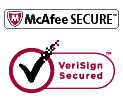

 DiskAnalyzer Pro is the easiest, most flexible disk space management system I have
ever used. I freed up over 10gigs of space in less than an hour. Great product!
DiskAnalyzer Pro is the easiest, most flexible disk space management system I have
ever used. I freed up over 10gigs of space in less than an hour. Great product!
- Michael J. Penner
MichaelPenner.com/
 The tool is very useful for generating disk reports and export to HTML, CSV, Text
files. It can find certain types of files and sort by name, date, size etc. Recommended!
The tool is very useful for generating disk reports and export to HTML, CSV, Text
files. It can find certain types of files and sort by name, date, size etc. Recommended!
- Charles Snipes
DataTriangle.com
 DiskAnalyzer Pro has helped me a lot in identifying and removing unneeded files
from my computer. I am happy I use DiskAnalyzer Pro because my computer performance
has definitely improved because of it.
DiskAnalyzer Pro has helped me a lot in identifying and removing unneeded files
from my computer. I am happy I use DiskAnalyzer Pro because my computer performance
has definitely improved because of it.
- Venky Kumar, USA