With DiskAnalyzer Pro, you will be able to find duplicate files having same name, same size or same date. You will need to follow the easy steps mentioned below to find duplicate files. First of all, please download DiskAnalyzer Pro and install it on your computer, if you have not done so.
Step 1: Open the Software. Perform a disk search on the drive where you want to find duplicate files by using command Start File Search from File Menu.
Step 2: Once the search is complete, Go to FilesList menu. Click on the Duplicate Files Menu
Step 3: Select the type of duplicate Files. We will select Duplicate Files with Same Name here for example.
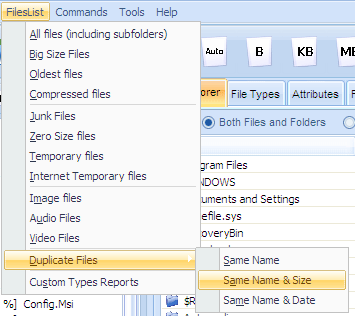
Last Step: Now you will be able to see duplicate files list in the File Viewer.
The file viewer tool is a comprehensive file explorer tool you can use to go through the files, delete the unwanted files, copy and move files to another location and do other file operations. You will also be able to filter the file list if it is really big using various user defined criteria. Check out the "File Filters" window beside the Files List.
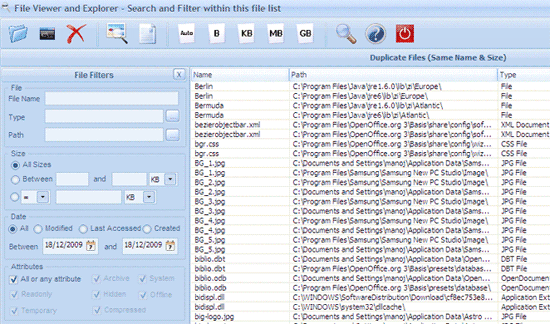
If you have any questions or doubts then please contact us. We will do our best to help you out.

