Please download and install DiskAnalyzer Pro on your PC. Once the software is installed, please follow the steps below
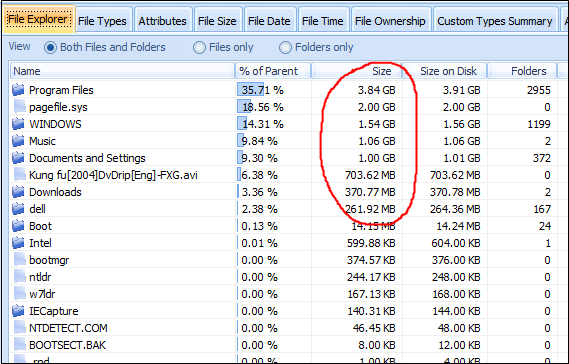
Step 1: Open the Software. Go to File Menu and click Start File search command. Select the disk drive to search and click Start Search button.
Step 2: Once the search is complete, you will be able to see all the folders in the File Explorer window (as seen in the picture above).
NOTE: DiskAnalyzer Pro allows you to view size of each and every folder on your disk drive. This makes it easy to locate folders consuming all the disk space. As you can see in the screenshot above, the file and folder list is shown with details such as size, number of folders, number of files and % of parent for each folder and file. You can check out the video demo which will help you to better understand DiskAnalyzer Pro and how to use it to manage disk space and eliminate disk space consuming files.
If you have any questions or doubts then please contact us. We will do our best to help you out.

